We all used open source projects every day such as npm packages, editors, web applications, and even operating systems... Have you ever thought of building one of your own? In this talk, I will share my journey building jest-preview, from when it was just a vague idea, to currently a well-adopted library to help frontend engineers write tests faster. I will share with you how to come up with an idea for a project to work on, what is the struggles you have to overcome as an author of an open source project, how to manage time efficiently, and how you get attention from engineers around the world.
How to Build Your Own Open Source Project
Video Summary and Transcription
Hello my friend, in this talk, I wanna share with you how to build your own open source project. Building an open source software project can be challenging. I receive a lot of things randomly in a day, like thank you messages for making my life easier, which motivates me. To choose an open source project to work on, pick one you use every day. Your software is being used when people report issues and send pull requests.
1. Introduction to JestPreview
Hello my friend, in this talk, I wanna share with you how to build your own open source project. Have you contributed to any open source projects? If not, I hope you will after my talk. I'm Hung, creator of JestPreview, a library that gives you a visual debugging experience when testing a front-end app. JestPreview allows you to render HTML on a real browser, making it easier to debug and fix bugs. It brings a lot of benefits, including faster test writing and the ability to see the UI while writing unit or integration tests. I'll show you a demo.
Hello my friend, did you enjoy Read Advanced so far? I love it, and in this talk, I wanna share with you how to build your own open source project. But first, let me ask you a question. Have you contributed to any open source projects? If yes, it's great. But if no, I hope you will after my talk.
Hello, my name is Hung, I'm a creator of JestPreview, a library that gives you a visual debugging experience when testing a front-end app. I'm also a co-member of BestOfJay.org, a website that helps you to follow the growth of JavaScript ecosystem. I'm also on Twitter, let's connect!
In this talk, I wanna share with you what is JestPreview and why build it, the struggle I have to overcome when build an open source software project, what did I receive from the community, and some tips if you want to build your own. First what is JestPreview and why build it? The problem is that if you are an engineer, and if you are a front-end engineer and you write test, you have to work with Node terminal a lot. If you encounter a bug, you have to look at the long HTML in the terminal and it's very hard for you to debug and fix this. You don't even know what your app look like when your test is running. Have you ever tried to click a button but there is no button, it's just a spinner is loading in your test? So I asked myself that question, if Jest can print out the HTML, can we render it on a real browser? And till now, the answer is yes we can. As you can see, this is a test case written in React Testing Library, the user interaction is controlled by user-event. And instead of using screen.debug, we use preview.debug to see the actual UI on our app in the browser. And whenever you hit save, the browser updates the UI almost immediately. It brings a lot of benefits. First one is you can debug a fail test much much easier. You can know what your apps look like. So you can very easily writing your next testing step. So you can run your test faster. And even though you are writing unit or integration test, you can still see the UI. So it tries to close the gap between unit test and integration test with end to end test. In my personal experience, I write 2 to 3 times faster thanks to JustPreview. I wanna show you some demo. As you can see This is a normal app that written in testing library. In the right side, you can see that this is a UI JustPreview shows you. Let me just command 1 step, and the test will re-run again. And you can see the count number decrease from 6 to 5. Let me just decrease it again. You can see it from 5, it's gonna turn to 4. And that's JustPreview.
2. Struggles and Rewards of Open Source
Building an open source software project can be challenging. Understanding the framework in detail, finding answers to specific questions, and managing time effectively are some struggles. It's important to remember why you started the project and consider financial support options. Open source brings knowledge, opportunities, and connections with great engineers and authors of open source libraries.
And now I want to share some struggles I have to overcome when building an open source software project. First, it's difficult because when you use a framework and you do not need to understand it deeply, but when you build an open source software project, it's likely that you need to understand it in very, very detail. So sometimes you want to ask a question, but it's likely that you cannot find an answer on Google or Stackoverflow.
For example, this is how CDF module works, but when I build JustPreview to support CDF module, I have to dig into the source code of CDF module, and this is the code I have to work with, to make JustPreview work with CDF module. But it's a good chance for us to learn, because whenever we overcome a hard problem, we learn a lot.
Next is time. Open source software takes a lot of time, especially if you have a full time job, so you have to manage your time well, and my advice is always have a plan, and this is my favorite quote is a good plan today is better than a perfect plan tomorrow. Next, I also think that since it's an open source project, many people will come to help you but actually not true for a small open source project. You might be the only maintainer. Sometimes you just want to give up or archive the project. But that time, please remember why you start it in the first place. Success is financially. If you just do it for fun, it's ok. But if you are serious about working on open source, you may consider GitHub sponsors, Open Collective, or even some freemium model.
I want to share what I receive from doing open source. First is knowledge. A lot of knowledge. I know how Bundler works under the hood. I know how to process CSS in modern web applications. I have to read open source code a lot so my code reading and developing skills improve. I understand how the tool works under the hood. It makes me a better programmer. Next is opportunity. I receive a lot of opportunities from doing open source. My project, Jazz Preview, got nominated for the Most Exciting Use of Technology, React Open Source Awards in React Summit. It's just very exciting and I haven't ever think of that before. For jobs, I receive a lot of invitations to apply and it's just crazy because you do not need to find jobs but it will find you. And next is the conference and tech event, I have chance to join that. Next is I have a chance to chat with many great engineers, authors of open source software library that I use every day. Before doing open source, I have never thought that I can discuss technical with them.
Check out more articles and videos
We constantly think of articles and videos that might spark Git people interest / skill us up or help building a stellar career
Workshops on related topic
Table of contents:
1 - The infamous "N+1" problem: Jonathan Baker - Let's talk about what it is, why it is a problem, and how Shopify handles it at scale across several GraphQL APIs.
2 - Contextualizing GraphQL APIs: Alex Ackerman - How and why we decided to use directives. I’ll share what directives are, which directives are available out of the box, and how to create custom directives.
3 - Faster GraphQL queries for mobile clients: Theo Ben Hassen - As your mobile app grows, so will your GraphQL queries. In this talk, I will go over diverse strategies to make your queries faster and more effective.
4 - Building tomorrow’s product today: Greg MacWilliam - How Shopify adopts future features in today’s code.
5 - Managing large APIs effectively: Rebecca Friedman - We have thousands of developers at Shopify. Let’s take a look at how we’re ensuring the quality and consistency of our GraphQL APIs with so many contributors.
We will enhance a full-stack JS application (Node.js backend + Vanilla JS frontend) to authenticate users with One Time Passwords (email) and OAuth, including:
- User authentication – Managing user interactions, returning session / refresh JWTs- Session management and validation – Storing the session securely for subsequent client requests, validating / refreshing sessions
At the end of the workshop, we will also touch on another approach to code authentication using frontend Descope Flows (drag-and-drop workflows), while keeping only session validation in the backend. With this, we will also show how easy it is to enable biometrics and other passwordless authentication methods.
CK 5 is a feature-rich framework and ecosystem of ready-to-use features targeting a wide range of use cases. It offers a cloud infrastructure to support the real-time collaboration system needs. During this workshop, you will learn how to set up and integrate CK 5. We will go over the very basics of embedding the editor on a page, through configuration, to enabling real-time collaboration features. Key learnings: How to embed, set up, and configure CK 5 to best fit a document editing system supporting real-time collaboration.
Table of contents:- Introduction to the CK 5 ecosystem.- Introduction to a “Notion-like” project template.- Embedding CK 5 on a page.- Basic CK 5 configuration.- Tuning up CK 5 for a specific use case.- Enabling real-time editing features.


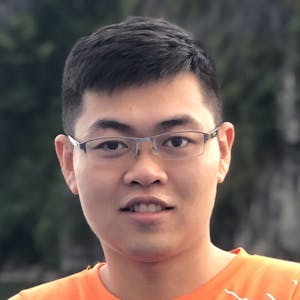




























Comments