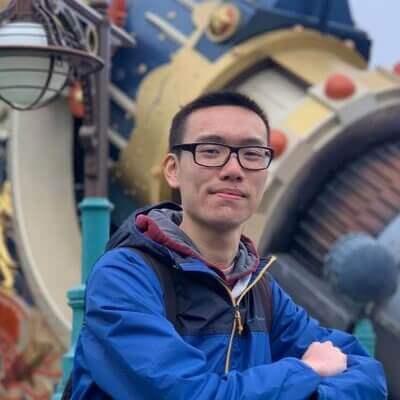Get access to 14 remote conferences from €160 a year
Get inspired and stay up to date with your JavaScript skills with the top talent from React, Vue, Angular, Node, and GraphQL communities.

Dallasresident@gitnation.org
- Full access to all GitNation remote conferences and exclusive events
- Instant access to fresh library of advanced content on React, Vue, Angular, Node, and GraphQL
- Live JavaScript hands-on workshops with top trainers
- Certification upon event or course completion
- Exclusive career advice articles
- Transcriptions and talk content extras like slides, QnA and resources
- Afterparties with speakers and attendees
- Interactive chat in speakers' video rooms and discussion rooms
Upcoming events
Learn React, Vue, Angular, Node, and GraphQL online from the comfort of your home. Get Multipass now to unlock FULL access to the following JavaScript conferences for both pros and beginners.
Previous events' highlights
Multipass grants you access to hundreds of hours of content and tutorials covering advanced topics as well as fundamentals. Take a look at some of the best moments of our past online conferences.
Attendee testimonials
GitNation's primary goal is to bring you high-quality open source events and serve the community. The feedback we're getting is amazing.
Unlimited access to talk recordings and tech workshops for Multipass holders
Next to having an exclusive, early access to all the conference talk recordings, Multipass holders enjoy all our hands-on workshops recordings covering the most relevant practices for JavaScript engineers.
After this session you will have insights around what LLMs are and how they can practically be used to improve your own applications.
Table of contents: - Interactive demo implementing basic LLM powered features in a demo app- Discuss how to decide where to leverage LLMs in a product- Lessons learned around integrating with OpenAI / overview of OpenAI API- Best practices for prompt engineering- Common challenges specific to React (state management :D / good UX practices)
Key Takeaways:
- Practical experience in creating an AI-driven documentation site.- Understanding the integration of AI into user experiences.- Hands-on skills with the latest web development technologies.- Strategies for deploying and maintaining intelligent documentation resources.
Table of contents:- Introduction to AI in Documentation- Setting Up the Environment- Building the Documentation Structure- Integrating ChatGPT for Interactive Docs
Join me on a journey to unveil the secrets of unified type definitions, the key to unlocking frictionless development. We'll dive into:
- Shared language, shared love: Define types once, share them everywhere. Consistency becomes your BFF, errors your worst nightmare (one you'll rarely see).- Effortless coding: Ditch the manual grind of type checking. TypeScript's got your back, freeing you to focus on building awesomeness.- Maintainability magic: With crystal-clear types guiding your code, maintaining it becomes a walk in the park. More time innovating, less time debugging.- Security fortress: TypeScript's type system shields your app from common vulnerabilities, making it a fortress against security threats.
It’s a tale as old as time - collaboration between developers and business stakeholders has long been a challenge, with a lack of clear communication often leaving both sides frustrated. The best developers can deeply understand their business counterparts’ needs, effectively communicate technical strategy without losing the non-technical crowd, and convince the business to make the right decisions. Working at a consultancy, I’ve both failed and succeeded in architecting and “selling” technical visions, learning many lessons along the way.Whether you work at a product company, are a consultant/freelancer, or want to venture beyond just being a developer, the ability to convince and clearly communicate with stakeholders can set you apart in the tech industry. This becomes even more important with the rise of GenAI and the increasingly competitive developer market, as problem-solving and effective communication are key to positioning yourself.In this workshop, I’ll share real-world examples, both good and bad, and guide you through putting the theory into practice through dojos.
Points Covered:
1. Introduction to JavaScript Patterns2. Foundational Patterns3. Object Creation Patterns4. Behavioral Patterns5. Architectural Patterns6. Hands-On Exercises and Case Studies
How It Will Help Developers:
- Gain a deep understanding of JavaScript patterns and their applications in real-world scenarios- Learn best practices for organizing code, solving common challenges, and designing scalable architectures- Enhance problem-solving skills and code readability- Improve collaboration and communication within development teams- Accelerate career growth and opportunities for advancement in the software industry
Table of the contents:- Intro to the Edge network- Edge runtime in V8- Use cases of the edge functions- Deploy a service on the edge network
Table of contents:- Broken Access Control- Cryptographic Failures- Injection- Insecure Design- Security Misconfiguration- Vulnerable and Outdated Components- Identification and Authentication Failures- Software and Data Integrity Failures- Security Logging and Monitoring Failures- Server-Side Request Forgery
Get access to 14 remote JavaScript conferences starting from €160
Book tickets 12.9× cheaper compared to purchasing separate conference tickets
Bonus perk: 20% discount on offline conference tickets and PRO workshops
Multipass holders enjoy unlimited 20% discount across all of our in-person events and PRO workshops.
The following example illustrates the deduction on the React Summit PRO workshop price. The total discounted amount may vary for each event.