145 min
React at Scale with Nx
Top ContentFeatured WorkshopFree
We're going to be using Nx and some its plugins to accelerate the development of this app.
Some of the things you'll learn:- Generating a pristine Nx workspace- Generating frontend React apps and backend APIs inside your workspace, with pre-configured proxies- Creating shared libs for re-using code- Generating new routed components with all the routes pre-configured by Nx and ready to go- How to organize code in a monorepo- Easily move libs around your folder structure- Creating Storybook stories and e2e Cypress tests for your components
Table of contents: - Lab 1 - Generate an empty workspace- Lab 2 - Generate a React app- Lab 3 - Executors- Lab 3.1 - Migrations- Lab 4 - Generate a component lib- Lab 5 - Generate a utility lib- Lab 6 - Generate a route lib- Lab 7 - Add an Express API- Lab 8 - Displaying a full game in the routed game-detail component- Lab 9 - Generate a type lib that the API and frontend can share- Lab 10 - Generate Storybook stories for the shared ui component- Lab 11 - E2E test the shared component
Some of the things you'll learn:- Generating a pristine Nx workspace- Generating frontend React apps and backend APIs inside your workspace, with pre-configured proxies- Creating shared libs for re-using code- Generating new routed components with all the routes pre-configured by Nx and ready to go- How to organize code in a monorepo- Easily move libs around your folder structure- Creating Storybook stories and e2e Cypress tests for your components
Table of contents: - Lab 1 - Generate an empty workspace- Lab 2 - Generate a React app- Lab 3 - Executors- Lab 3.1 - Migrations- Lab 4 - Generate a component lib- Lab 5 - Generate a utility lib- Lab 6 - Generate a route lib- Lab 7 - Add an Express API- Lab 8 - Displaying a full game in the routed game-detail component- Lab 9 - Generate a type lib that the API and frontend can share- Lab 10 - Generate Storybook stories for the shared ui component- Lab 11 - E2E test the shared component