So, just a quick about Neurolegion. For those of you that don't know, we've been going for a few years now. We've got a global team of, I think, about 70 people now, or maybe more. We always…there's always… Every day, there's a new starter. We're very passionate about app sec, particularly putting security testing into the hands of developers.
Okay, so, developer first or developer focused DAST, Dynamic Application Security Testing, to scan your web apps, your APIs, whether that's REST, SOAP or, of course, GraphQL, although it's a bit silly today, server-side mobile applications, and, of course, their corresponding APIs. And we're all about putting security testing, putting DAST into the hands of developers. You probably would have heard of DevSecOps, Shift-Left, you know, you have other tools that are in the developer's hands. DAST is typically something that's carried out later on in the process. So, we're all about putting DAST into the hands of developers, building a scan surface from the very first unit test, enabling developers to start or to be able to use DAST in an effective way and to maximize adoption, seamlessly integrated across your CI-CD pipelines.
But one of the fundamental pillars of our technology is no false positives. So, you're confident and can start trusting the reports and the outputs that our engine is giving. And unlike other DAST engines or DAST scanners, you don't need to go through that manual validation. You get clear, actionable results as each vulnerability is detected with remediation guidelines. So, you can start to remediate accordingly, or at the very least, prioritize because prioritization is often probably one of the biggest issues that people have when it comes down to security testing.
Okay, a select customer list. We don't need to go through the names, but what I do want to say is that whether you're a startup or whether you're an enterprise organization with a thousand developers, people are moving away from their traditional dash tools to Neuralegion. Many might be using fantastic open-source technology as well, but actually want to couple it with ours or are moving completely away from their traditional dash tools to start using Neuralegion. And this is for a multiple of different reasons, which perhaps we'll get on to. And like I said, I'm not going to be talking for too long about this, we want to start getting hands-on as soon as possible.
Why is security testing so important? Well, applications are and continue to be the weakest link, right? But actually, it's the rise in APIs that's really resulting in an exponentially growing threat model and attack surface. And actually, when you look at GraphQL in particular, the majority of the tools out there do not provide support for this, right? So when it comes down to security testing, you may find that a lot of this is going to be happening in a manual way. Actually, what we want to do is to give you the ability to test your GraphQL schemas as early and as often as possible. Developers aren't stopping. Security can't, either. This is where everyone talks about the need for security testing to keep up with your rapid release cycles, to keep up with the speed of DevOps, to keep up and maintain that speed, to keep up with your CICD. And traditional DAST tools are built for security professionals. But actually, those silos need to be broken down now. Security testing needs to be put into the hands of developers, which is that shift-left methodology. And DAST predominantly has been the missing part of that shift-left side of things. Security must match developer speed with integration at all phases, pushing pre-release testing earlier in the SDLC. Any questions so far? By the way, don't be shy. Feel free to interrupt me as often as you like.
So, there are different security testing out there. So, this is just really to set the scene. You may be familiar with your software composition analysis, like Snyk, White-source, with the log4j that's happened recently. This is where, you know, these things are really going to come into the fold there. Checking your dependencies, checking your libraries, making sure they're all up to date and patched. You may be using static analysis, SAS tools, Sonicube, GitHub CodeQL has one built in, for example. But where a dynamic application security testing tool, a dev first, that's tool that looks at the build compiled application, looking at it from the outside in, performing what is theoretically an ethical hack against it. But looking at it from the same perspective as an ethical hacker. Looking at it in this almost three-dimensional form with all the microservices and APIs working together. Whereas, static analysis is looking at things in a relatively one dimensional space, looking at the source code, but not really understanding how each of the different parts or microservices are working together and functioning together as a built, compiled application. And that's really what you want to be able to test. This is what you may be spending a lot of money on periodic annual penetration tests. Your tool is going to be looking at the application layer in an automated way. But I don't know if I've missed anything there or if there's anything you want to add. You can just say no and I can move on. That sounds pretty good. You do your job well.
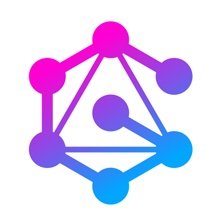













Comments