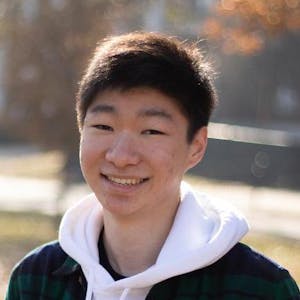As a developer, you need to deliver fast, and you simply don't have the time to constantly think about security. Still, if something goes wrong it's your job to fix it, but security testing blocks your automation, creates bottlenecks and just delays releases...but it doesn't have to...
NeuraLegion's developer-first Dynamic Application Security Testing (DAST) scanner enables developers to detect, prioritise and remediate security issues EARLY, on every commit, with no false positives / alerts, without slowing you down.
Join this workshop to learn different ways developers can access Nexploit & start scanning without leaving the terminal!
Table of contents:
- What developer-first DAST (Dynamic Application Security Testing) actually is and how it works
- See where and how a modern, accurate dev-first DAST fits in the CI/CD
- Integrate NeuraLegion's Nexploit scanner with GitHub Actions
- Understand how modern applications, APIs and authentication mechanisms can be tested
- Fork a repo, set up a pipeline, run security tests and look at the results