Hello, my name is Aimee Bass and I'm a product manager at Docker. Today, I'd like to tell you about a new feature we developed for Docker Desktop called Docker Extensions. So, let's start with what are Docker Extensions? Docker Extensions are a way for you to take Docker Desktop and extend its core functionality and basically make it pluggable. We've already got you started by integrating with a range of partners to add in capabilities like scanning, debugging, testing, and more. It's also a way for you to take your team's workflows and power them up by integrating them into Docker Desktop and creating some automation around them.
If you have a problem you are trying to solve, you can also use our extension marketplace to discover new tools. Lastly, it's a way for you, the community, and our partners to contribute to Docker Desktop. We've opened up our Extensions SDK and can't wait to see what's created. Now, the Extensions SDK was built with developers' ease of use in mind. If you're familiar with building images, it shouldn't require a lot of effort. Within the SDK, we've made it possible for you to build extensions using React and TypeScript. We've also enabled hot reloading so you immediately see your changes reflected in Docker Desktop. With the Docker Material UI Theme that we've provided, you can easily replicate Docker's look and feel. We've also included an extension CLI to help with management and validation. And in our documentation, we've included both samples and tutorials to help get you started. Lastly, because Docker Extensions are available on all platforms, Windows, Mac, Linux, we've made it possible for you to build for all of them.
Alright, so let's see how to start using extensions available within Docker Desktop. We wanted to make them easily discoverable, so we've created a marketplace where you can install extensions with a single click. But rather than talking about it, why don't I give you a quick demo? Alright, so here we are in Docker Desktop. You'll see on the left-hand navigation there's a new section called Add Extensions. We can start exploring extensions we've included from our partners by clicking on that button Add Extensions. If you want to learn more about any specific extension that's available, all you have to do is click on the extension itself and you'll see a detailed explanation. Alright, so we're going to get started installing a few, and I'm going to pick a few of my favorites. We'll do Disk Usage, and Logs Explorer. And see I just had to singly click the extension to install it. Alright, sorry I got a little click happy there. So let's start with Disk Usage. It's a great way to view how your disk space is used, and you can reclaim space in just a few clicks, so let me show you how to do that. Alright, so here you can see my local volumes, it's at about two gigs, and I've got about 15 gigs of images. Now if I wanted to clean any of these up, all I have to do is click Reclaim Space, and select what I wanted to delete, and just hit that Delete button, and it's as simple as that.



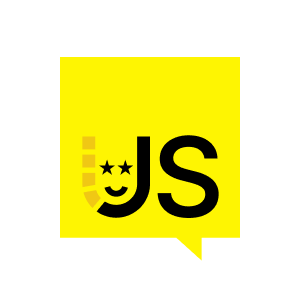






















Comments