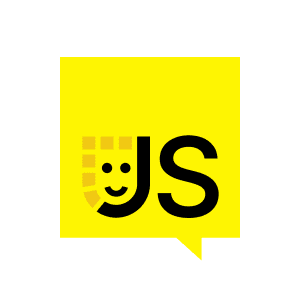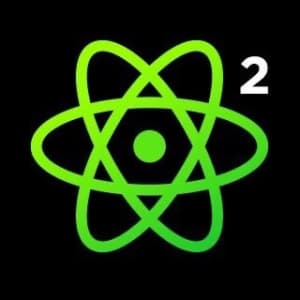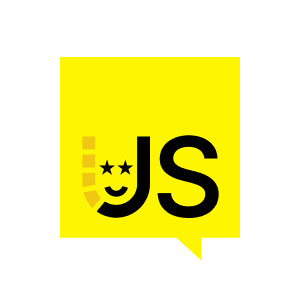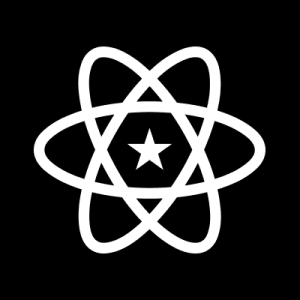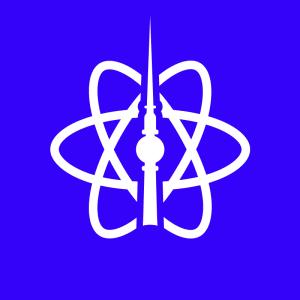La regresión visual es una de las partes más difíciles en las pruebas de interfaz de usuario. Y seguramente estarás de acuerdo en que es extremadamente poderosa. Pero, ¿cómo funciona? ¿Cuál es el problema que resuelve bajo el capó? ¿Por qué la gente elige servicios de regresión visual y cómo construimos la herramienta de regresión visual más rápida del mundo :)
Visual Regression Bajo el Capó
Video Summary and Transcription
La charla de hoy discute el valor y los desafíos de la regresión visual en las pruebas de interfaz de usuario. Destaca la importancia de la previsibilidad en la carga de páginas y la elección de la resolución correcta de capturas de pantalla. También menciona el uso de servicios de regresión visual, Docker y la biblioteca Odiff como soluciones para mejorar la estabilidad y eficiencia en las pruebas de regresión visual.
1. Introducción a la Regresión Visual
Hola a todos. Hoy hablaré sobre la regresión visual y su valor en las pruebas de interfaz de usuario. Vamos a ver un ejemplo sencillo y ver cómo la regresión visual puede detectar automáticamente cambios en las capturas de pantalla de la interfaz de usuario, ayudándonos a construir un sistema estable y confiable.
Hola a todos. Estoy emocionado de estar aquí hoy y hablar sobre la regresión visual. Mi nombre es Dmitry. Soy de Ucrania. Trabajo a tiempo completo en Cypress.io y también colaboro en la comunidad de código abierto. Comencemos. Hoy hemos estado hablando mucho sobre las pruebas de interfaz de usuario, pero probablemente estarán de acuerdo en que la parte más difícil de las pruebas de interfaz de usuario es probar cómo se ve la interfaz de usuario para los usuarios, ¿verdad? Porque las computadoras no saben nada sobre la interfaz de usuario. Y ahí es donde la regresión visual nos brinda mucho valor. Veamos un ejemplo sencillo de regresión visual y luego profundicemos en el proceso. Aquí hay un ejemplo. Una captura de pantalla sencilla de la página de inicio de Cypress.io. Y aquí está la siguiente captura de pantalla. Probablemente noten la diferencia, ¿verdad? Porque están cambiando muy rápido. Pero la regresión visual puede hacer esto automáticamente. Pueden ver que hay dos cambios entre estas capturas de pantalla. Y esto es extremadamente útil cuando queremos construir un sistema estable y confiable. Sí, lo hace
2. Desafíos y Soluciones en la Regresión Visual
Pero en mi experiencia, la regresión visual también es una categoría de prueba extremadamente inestable. Hoy, me gustaría adentrarme en la regresión visual y discutir los problemas ocultos en cada paso. Cargar la página no es suficiente; debe ser predecible. Diferentes interfaces de usuario pueden aparecer en diferentes sistemas operativos o navegadores. Los servicios de regresión visual y Docker pueden ayudar a lograr la predecibilidad. Elegir la resolución correcta de captura de pantalla es crucial, ya que debe coincidir con las resoluciones utilizadas por los usuarios. La comparación de capturas de pantalla puede ser lenta, pero la biblioteca Odiff ofrece una solución más rápida. En conclusión, asegúrese de tener entornos consistentes, evite contenido inestable y pruebe la interfaz de usuario en las resoluciones utilizadas por los usuarios.