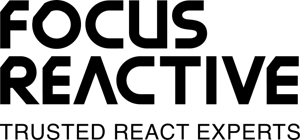102 min
Fetch, useEffect, React Query, SWR, what else?
Top ContentWorkshopFree
In this workshop, first, we’ll go over the different ways you can consume APIs in React. Then, we’ll test each one by fetching content from a headless CMS (with both REST and GraphQL) and checking in detail how they work.
While there is no advanced React knowledge required, this is going to be a hands-on session, so you’ll need to clone a preconfigured GitHub repository and utilize your preferred React programming editor, like VS Code.
You will learn:- What diverse data fetching options there are in React- What are advantages and disadvantages of each- What are the typical use cases and when each strategy is more beneficial than others
While there is no advanced React knowledge required, this is going to be a hands-on session, so you’ll need to clone a preconfigured GitHub repository and utilize your preferred React programming editor, like VS Code.
You will learn:- What diverse data fetching options there are in React- What are advantages and disadvantages of each- What are the typical use cases and when each strategy is more beneficial than others