Operational System allows controlling different devices using Human Interface Device protocol for a long time. With WebHID API you can do the same right from the browser. Let’s talk about the protocol features and limitations. We’ll try to connect some devices to the laptop and control them with JavaScript.
WebHID API: Control Everything via USB
FAQ
The WebHID API is a browser API that allows web applications to interact with devices over the Human Interface Devices (HID) protocol. As of Chrome 89, it is enabled by default in Google Chrome. Unfortunately, Mozilla and Safari do not implement the WebHID API due to privacy and security concerns.
Yes, the WebHID API can interface with both USB and Bluetooth classes of devices. However, the focus of current implementations and discussions primarily revolves around USB devices.
The WebHID API requires a user gesture to initiate connection to a device, ensuring that devices cannot be accessed without user interaction. Additionally, it does not allow access to trusted inputs like keyboards where sensitive information such as passwords could be entered.
To connect a device using the WebHID API, you use the 'navigator.hid' attribute and call the 'requestDevice' method with appropriate filters like vendor ID and product ID. After selecting a device, you can open a connection to it and interact through event listeners and methods provided by the API.
In the context of HID devices, input reports are data sent from the device to the host, output reports are data sent from the host to the device, and feature reports are special types of data that can be sent in both directions, often used for configuration and extended functionality.
USB polling is a communication method where the host system repeatedly asks the connected USB device if it has any data to send. This occurs at a frequency which can be as often as 125 times per second (125 Hz), typical for USB 2.0.
Tools like Wireshark can be used to debug and analyze data transferred between a USB device and a computer. Wireshark allows for monitoring the data packets exchanged, helping in understanding and troubleshooting communications.
Device enumeration is a process where each USB device connected to a hub is assigned a unique device ID, allowing the operating system to differentiate and manage each device individually, especially when multiple devices are connected through a single USB port.
HID (Human Interface Devices) is crucial for web developers looking to create interactive web applications that can communicate directly with peripherals like gamepads, keyboards, and other HID-compliant devices, thereby enhancing the user experience beyond traditional web interactions.
Video Summary and Transcription
Today's Talk introduces the webHID API, which allows developers to control real devices from the browser via USB. The HID interface, including keyboards, mice, and gamepads, is explored. The Talk covers device enumeration, input reports, feature reports, and output reports. The use of HID in the browser, especially in Chrome, is highlighted. Various demos showcase working with different devices, including a DualShock controller, microphone, gamepad, and Stream Deck drum pad. The Talk concludes with recommendations and resources for further exploration.
1. Introduction to webHAD API and HID Interface
Today we will talk about webHAD API as a way to control real devices from the browser via USB. We will explore the HID interface, which includes keyboard, mice, and gamepad. Let's also discuss drivers, which act as an abstraction layer between applications and the operating system.
Hi, my name is Nikita and today we will talk about webHAD API as a way to control some real devices right from the browser via USB. But a little disclaimer, not only USB, you can work with Bluetooth too, but today we will talk about only USB.
Who am I? I'm Nikita Dubko, I am a web developer, about 15 years of experience. I'm a podcaster a little bit, D&D player, I really love kayaking with my friends and I am a drums and piano player a little and we will use it in this talk. So also I am a Google developer expert, and for me GDE is about knowledge. And it's really cool to visit some GDE meetups and know something about new web APIs. For example, about WebHAD and we talk about it right now because of GDE meetups.
And how it all started? Maybe you saw on Twitter some kind of front end, it is not real programming. You just move some pixels, you colorize some buttons and you don't even have an access to real devices. We C++ programmers, we real developers, we work with real devices, we use drivers and so on. But really maybe we have any possibility to work with real devices. So let's explore. Let's talk about some kind of C++ languages, not only C++.
To work with real devices, you should use HID interface. HID — it's Human Interfaces Devices. And you use it a lot. For example, it's keyboard, mice, gamepad — all devices that help people to communicate with laptops, PCs. And it's like a layer between PC and human. So it can be USB class and Bluetooth class. Today we will talk about USB class, but working with Bluetooth, it's not so complicated.
And let's talk about drivers — such drivers. To write a driver, you should know a lot about your device and, you know, drivers are like some abstraction layer to help our application to work with the operating system. If we have some application and it wants to communicate with some real device, with hardware, it should call some operating system library that it can be a driver. And this driver will use some raw data to communicate with this real device. It asks real device, do you have some data, hardware can respond, yes, I have, take it. Operating system processes this data and returns the result of such processing to application. So, it's like abstraction layer, you can write this layer and name it driver. But to be honest, we have a polling in our operating system. So, when you connect some real device via USB to operating system, it asks real device, do you have something? Real device, no, I haven't. Do you have? No, I haven't.
2. Polling, Device Enumeration, and Reports
Today we will discuss polling in the context of webHAD API and USB devices. We'll explore the concept of device enumeration and the use of device IDs. Additionally, we'll cover input reports, feature reports, and output reports, which are sets of data exchanged between devices and the operating system. These reports can be manipulated using methods like set report and set feature. For more details, refer to the USB specification's human interface devices section.
Do you have? Okay, I have something. It's polling. It's like HTTP polling on your websites. By default, it's 125 GHz or 125 times per second. It's about default values, it's about USB 2.0, but today we have USB 3.0, we have USB type-C, it's much faster.
For example, we redraw our screen only 60 times per second in a browser. I understand that it's not right to compare such values, but it's for example. And when you connect your device to operating system, this device should be enumerated. Why? For example, if you use USB hub, you have only one output for this hub, one input for your laptop, for example, and you can connect a lot of devices to this hub. So USB protocol, it has some features that can help you to use some USB bus to work with a lot of devices. And every device has some device ID, and it's a number. So every package can have this device ID to help operating system to understand, okay, that's keyboard, okay, that's gamepad and so on. And yeah, it has polling, it asks devices a lot of times per second. Do we have something? Please give me some data. But if we talk about some entities, these entities are input reports, feature reports, and output reports. It's just a set of data, set of bytes. And these input reports are about some data from a real device to your laptop, to your operating system. Feature reports and output reports, it's output for your laptop. So it's data from laptop to your real device.
And feature reports, it's like output reports, but it has some special features. To push some data, to give some data to your real device, you can, for example, use some methods in the driver named set report, set feature. And yeah, what is report? Report is just a plain set of numbers. It's an array of bytes. I don't know. So this is report, and it's not really readable, right? It's just byte, byte, byte, some offsets. What is it? You should read a USB specification. It has part human interface devices. So you can find that it's 2001. It's really old specification. So yeah, it has a lot of descriptors, and descriptor is a way to describe how an input or output report should look like.
Check out more articles and videos
We constantly think of articles and videos that might spark Git people interest / skill us up or help building a stellar career







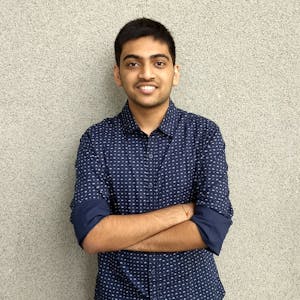














Comments