Delve into the world of Web API's - MessageChannel and BroadcastChannel. Explore how these powerful APIs facilitate seamless communication in web workers, iframes, and across tabs. Join us as we uncover the techniques to enhance web interactions and unlock new possibilities. Discover the key to smoother collaboration and improved connectivity in your web projects!
Harnessing the Power of Messagechannel and Broadcastchannel
FAQ
The basic method discussed by Daniel Jakobsen for communicating between iframes involves using the postMessage API. This API allows messages to be sent between the main page and the embedded iframe, facilitating communication between web components.
The disadvantages of using the naive postMessage approach include difficulty in implementing promise support, limitation to direct communication only (between the parent or top window and the iframe), and potential pollution of the global event handler which can lead to security concerns and computational overhead.
The Message Channel API provides a more structured way of communication between web components by using two linked message ports. This setup allows for secure and direct data transfer between components without the data being exposed to the global scope, thereby reducing the risk of interference from other scripts.
In the Message Channel API, when a message channel is created, it generates two connected ports, port1 and port2. Messages sent from port1 can be received by port2 and vice versa. This channel ensures that communication is direct and not exposed to the global environment, enhancing security and data integrity.
The Message Channel Shake library is designed to simplify the implementation of the Message Channel API by reducing boilerplate code and facilitating easier setup for bidirectional communication, promise support, and integration with frameworks like React for iframes and web workers.
The Message Channel Shake library integrates with React through a provider component and hooks. It wraps the React app with a 'MessageChannelShakeProvider' and uses 'IframeChannelWrapper' for iframe integration and 'usePortMessenger' hook within the iframe to enable message passing and handling as promises.
Video Summary and Transcription
This talk explores hidden web APIs for communicating between iframes and web workers. It discusses the disadvantages of a naive messaging approach and introduces the message channel API as a solution. The speaker also presents a library called message-channel-shake that simplifies message channel implementation. The talk covers various technologies like React, broadcast channel, and transferable objects.
1. Introduction to Web Messaging
Welcome to this talk about web messaging. I'm Daniel Jakobsen, a full-stack staff engineer at Vim. We'll explore hidden web APIs for communicating between iframes and web workers. We'll start with a naive messaging example and then dive into message channel-based messaging using the message channel API.
Hello, everybody. Welcome to this talk about web messaging. I'm Daniel Jakobsen. I'm a full-stack staff engineer at Vim. Not the editor. It's a different company. We do healthcare.
We've encountered many problems that we needed to communicate between iframes and web workers and I wanted to share with you some of the insights we have found and really some hidden web APIs that are not that known that you can leverage and can really help you with communicating between these web components.
So what are we going to learn? We're going to start with a naive messaging example with iframes just to see how we can communicate between them with really the basic building blocks. And then we're going to deep dive a bit into message channel-based messaging. We're going to leverage something that's called message channel API. It's a browser API that's been here for a long, long time, but it's not that known, at least it wasn't for me. And, yeah, we're going to see this basic demo.
2. Naive Communication Example
We have a naive communication example where an embedded iframe sends a message to the main page. The main HTML waits for the iframe to load and then uses postMessage to send a payload. The embedded iframe receives the message and verifies its origin before sending a response back to the parent page.
We have here a naive communication example. We have the main site and inside it, there is an embedded iframe. And we can see that we have the message back from the iframe. This is the message that the iframe is sending, and inside the embedded iframe there is a hello from the main page. So let's see how that's going to work.
So this is the main HTML. And inside here, with the first thing we do is we wait for the embedded iframe to load. Once that occurs, we use postMessage. PostMessage is the most basic building block of communication. It allows us to send messages to iframes, web workers, most web components in the browser support postMessage. And here that's exactly what we do, we take the iframe element and we use postMessage, we send some payload and we're going to see in a moment how the embedded iframe receives this message.
So this is the embedded iframe HTML page, and inside here we have an adEventListener, it's a global adEventListener in the window, and we are listening to message event, and the previous postMessage comes directly, one more, comes directly to here, and inside here is a logic to verify that the message comes from the main page, because there could be multiple messages that come here. We do some logic, and then we use yet again the postMessage, but this time the embedded iframe does the postMessage on the parent page. So in the window.parent there is also window.top that you can do postMessage and it works the same way around. Now in the main html page we have the global event listener. We can handle the logic and do some whatever we want.
Check out more articles and videos
We constantly think of articles and videos that might spark Git people interest / skill us up or help building a stellar career




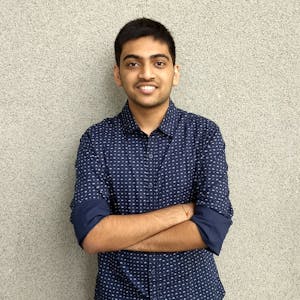

















Comments